How to use SXA Content Tokens in a JSS solution
Intro
In a regular MVC SXA solution we usually use Content Tokens for static content that has to be shown in multiple places, for instance, a copyright text. So let's start creating the token we're going to use.
In the Data folder on your site, create a Content Token folder and a Content Token inside of it.
P.S. I'm using Sitecore 10.3, SXA and JSS (React)
Content Token Folder
Path: your-site-path/Data/Content Tokens
Template: /sitecore/templates/Feature/Experience Accelerator/Content Tokens/Content Token Folder - {29252703-D448-451C-BF1E-65B16174F4B0}
Content Token
Path: /your-site-path/Data/Content Tokens/Copyright
Template: /sitecore/templates/Feature/Experience Accelerator/Content Tokens/Content Token - {7D659EE9-D487-4D40-8A92-10C6D68844C8}
Once the token is created we can use it in single-line or multi-line text fields like that: $(Copyright).
And in RTE fields the Insert Variable button shows up the Content Token modal, then you can select one of the existing tokens.
Let's think about it!
public class TokenizedTextFieldSerializer : BaseFieldSerializer { protected Regex RegexTokenInputs { get; } = new Regex("\\$\\(([^$()]+)\\)", RegexOptions.Compiled); protected IContext Context { get; } = ServiceLocator.ServiceProvider.GetService<IContext>(); public TokenizedTextFieldSerializer(IFieldRenderer fieldRenderer) : base(fieldRenderer) { } protected override void WriteValue(Field field, JsonTextWriter writer) { Assert.ArgumentNotNull((object)field, nameof(field)); Assert.ArgumentNotNull((object)writer, nameof(writer)); string result = field.Value; foreach (Match match in this.RegexTokenInputs.Matches(field.Value)) { string tokenValue = this.GetTokenValue(match.Groups[1].Value); if (!string.IsNullOrWhiteSpace(tokenValue)) result = result.Replace(match.Value, tokenValue); } writer.WriteValue(result); } private string GetTokenValue(string tokenKey) { ID keyFieldId = ID.Parse("{02F6FB63-FE92-44E8-AFA2-20747C893502}"); ID valueFieldId = ID.Parse("{1B9D1028-C20C-407B-9DCD-AFFE86A6F793}"); if (!string.IsNullOrWhiteSpace(tokenKey)) { ID contentTokenId = ((IEnumerable<ID>)this.Context.Database.DataManager.DataSource.SelectIDs(keyFieldId, tokenKey)).FirstOrDefault<ID>(); Item tokenItem = this.Context.Database.GetItem(contentTokenId); if (tokenItem != null) { return tokenItem[valueFieldId]; } } return string.Empty; } }
public class GetTokenizedTextFieldSerializer : BaseGetFieldSerializer { public GetTokenizedTextFieldSerializer(IFieldRenderer fieldRenderer):base(fieldRenderer) { } protected override void SetResult(GetFieldSerializerPipelineArgs args) { args.Result = new TokenizedTextFieldSerializer(this.FieldRenderer); } }
<configuration xmlns:patch="http://www.sitecore.net/xmlconfig/"> <sitecore> <pipelines> <group groupName="layoutService"> <pipelines> <getFieldSerializer> <processor patch:before="*[@type='Sitecore.LayoutService.Serialization.Pipelines.GetFieldSerializer.GetDefaultFieldSerializer, Sitecore.LayoutService']" type="Your.Namespace.GetTokenizedTextFieldSerializer, your.dllName" resolve="true"> <FieldTypes hint="list"> <fieldType id="1">single-line text</fieldType> <fieldType id="3">multi-line text</fieldType> </FieldTypes> </processor> </getFieldSerializer> </pipelines> </group> </pipelines> </sitecore> </configuration>
Please take your conclusions and leave a comment!






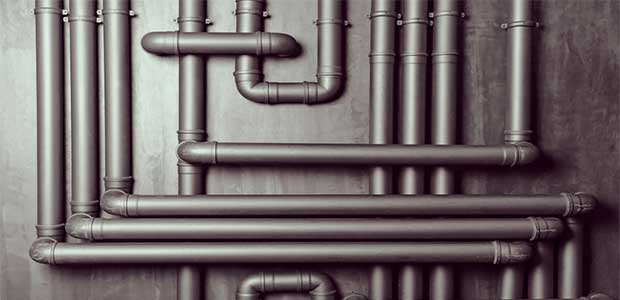
Comments
Post a Comment
Thanks for commenting!